
Educator Resources
Educators are amazing! To support you and your team on your Tech Challenge adventure, we have compiled some helpful resources.

What do students learn from The Tech Challenge?
Students learn the design process, communication, teamwork, critical thinking and more! The design process is the way engineers approach problem solving. It involves a variety of skills/steps including defining the problem, developing models and using them, investigating, analyzing and interpreting data, applying mathematics and computational thinking, determining solutions, optimizing and looking at trade-offs.
New to The Tech Challenge? Start Here!

Shipwreck Shelters
60 minutes
Build within a time limit using limited materials.
Target timeline: October - December
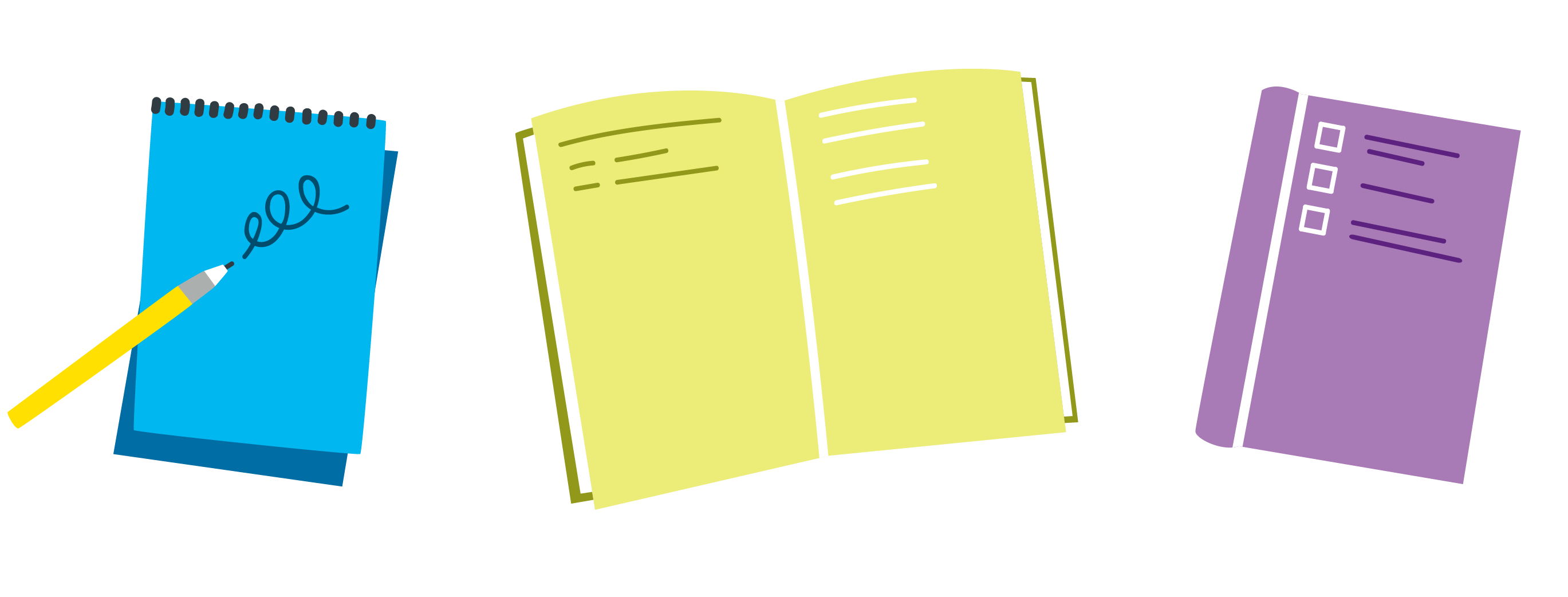
Engineering Journals
60 minutes
Document ideas, observations, and reflections through diagrams and explanatory text.
Target timeline: October - December
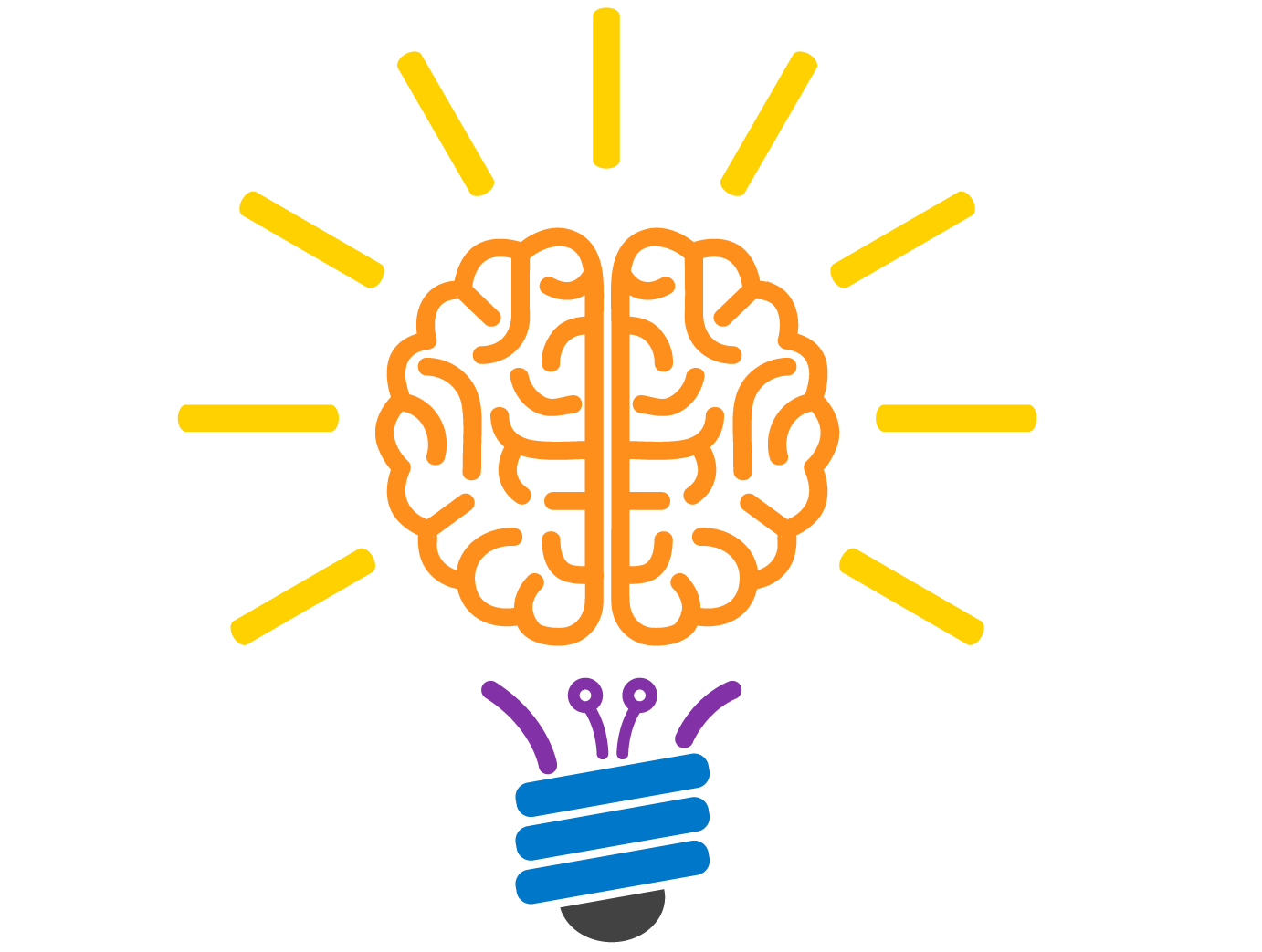
Brainstorming Ideas
Two 60 minute sessions
Develop brainstorming and research skills which can be applied to any problem.
Target timeline: October - December
The Tech Challenge 2026
Build understanding of the science and engineering concepts in the 2026 Tech Challenge with these fun design challenges.

Reading the Rules
30 minutes
Reading the Rules
30 minutes
Use these fun icebreakers to understand the complex details of the criteria and constraints for The Tech Challenge.
Target timeline: November - February
New!

Can You Give Me A Lift?
60 minutes
Can You Give Me A Lift?
60 minutes
Students will explore strategies for building a device that can lower into a hole and lift out a person stuck at the bottom.
Target timeline: November - February
New!

Exploring Chain Reactions
Two 60-minute sessions
Practice building different wheels, axles, pulleys and more!
Target timeline: October - February
Mini Challenges
8 activities
These short engineering challenges are a fun way to practice prototyping.
Target timeline: Any time!
Practice for the Showcase
Use these resources to build confidence and communication skills as you prepare for The Tech Challenge Showcase.
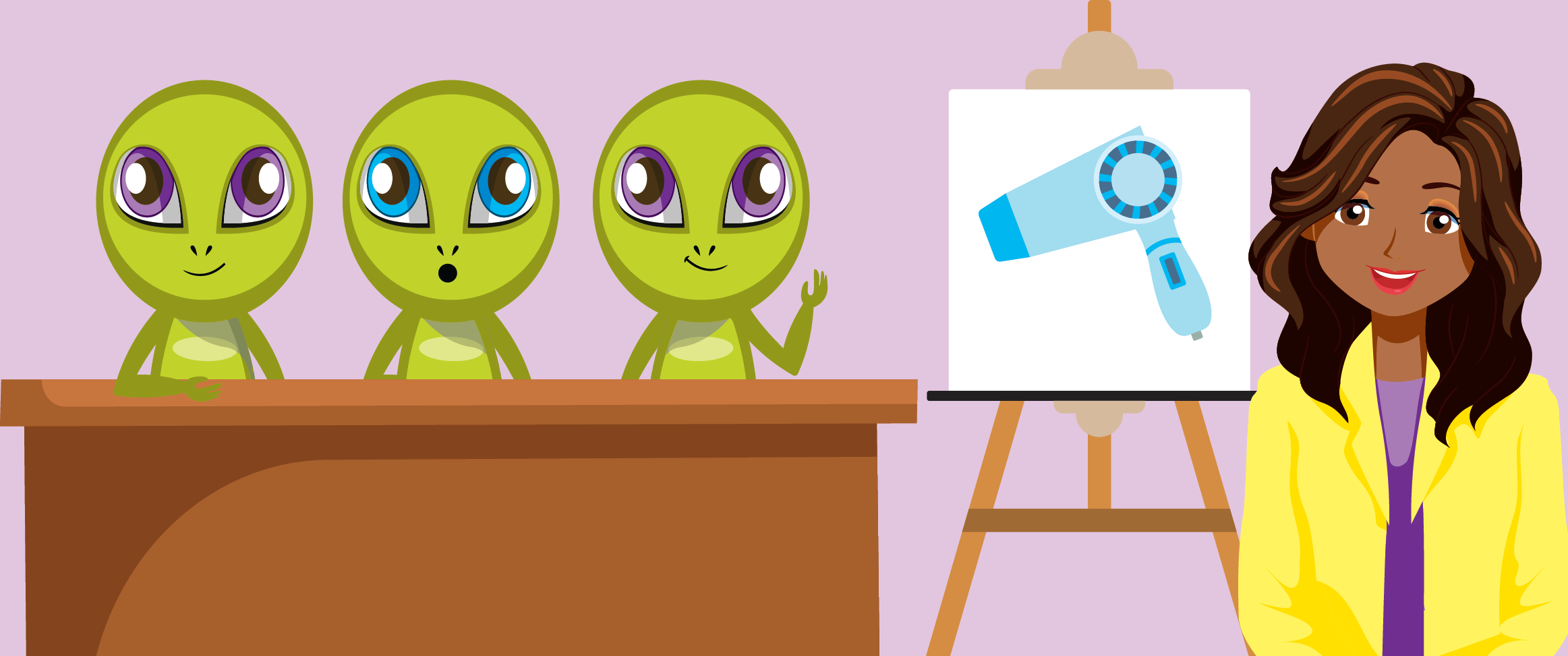
Intergalactic Interview
Two 60-minute sessions
Make design considerations based on concepts of potential and kinetic energy.
Target timeline: March - April

Sharing Tech Tip
Create a classroom culture that supports communication, constructive feedback, and iteration.
Standards
The Tech Challenge aligns with the Next Generation Science Standards (NGSS).
Each grade band of NGSS lists engineering design standards that teams practice while participating in The Tech Challenge. Here are some middle school examples. Learn more about NGSS at nextgenscience.org.
21st Century Skills
The Tech Challenge helps students build 21st century skills such as critical thinking, communication and teamwork. To learn more about 21st century skills, click here.
Vocabulary
Past Tech Challenge Lessons
Click here for past Tech Challenge lessons.

Past Tech Challenge Lessons
Browse resources from previous Tech Challenges.
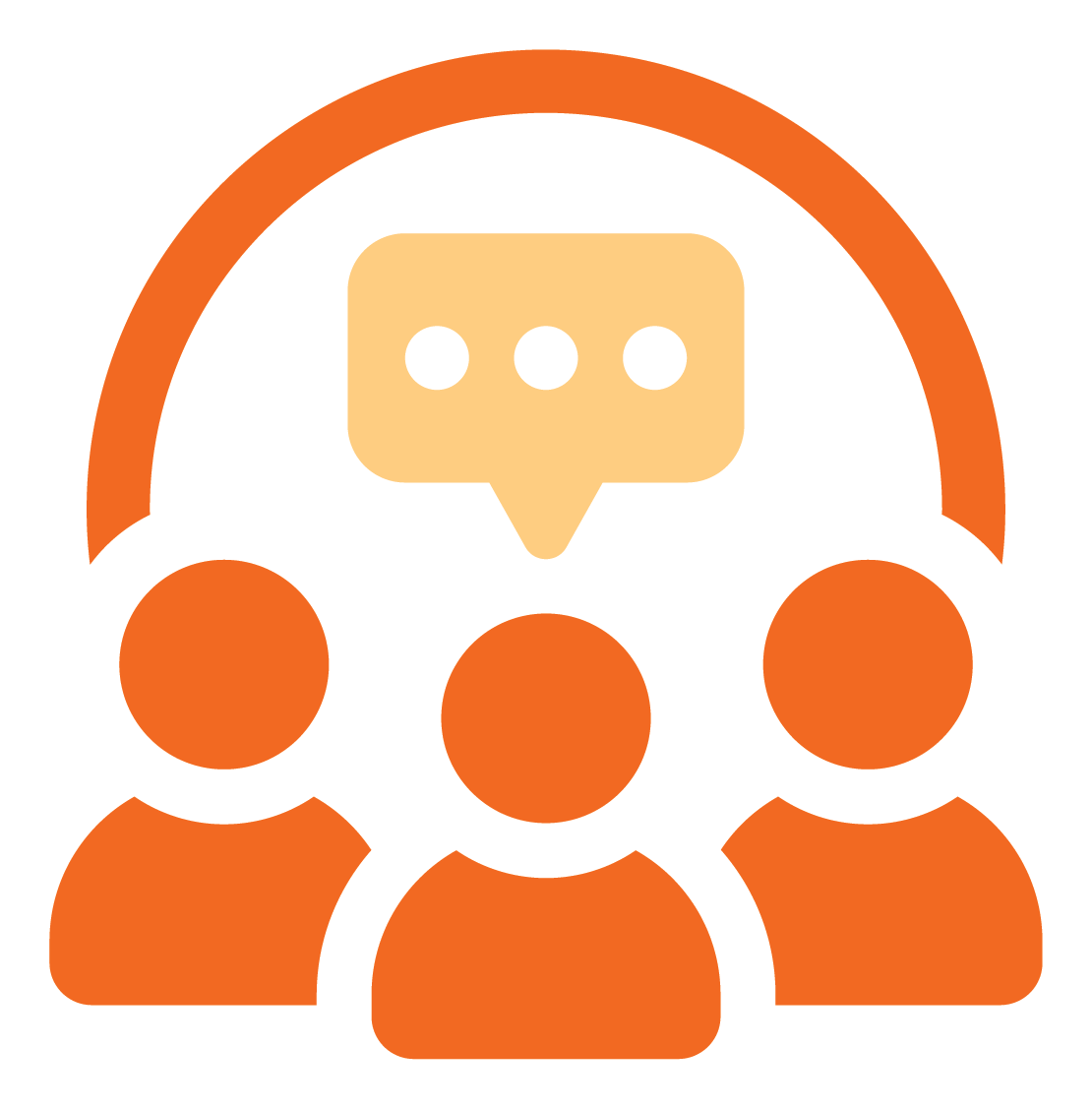
Adviser Information
For more adviser information, check this out!

Student Resources
See the team guide and other student resources.
Spread the Word
Use this marketing kit to share information about everything from registration to volunteering!
 Skip Navigation
Skip Navigation
