Computational Thinking
![]()
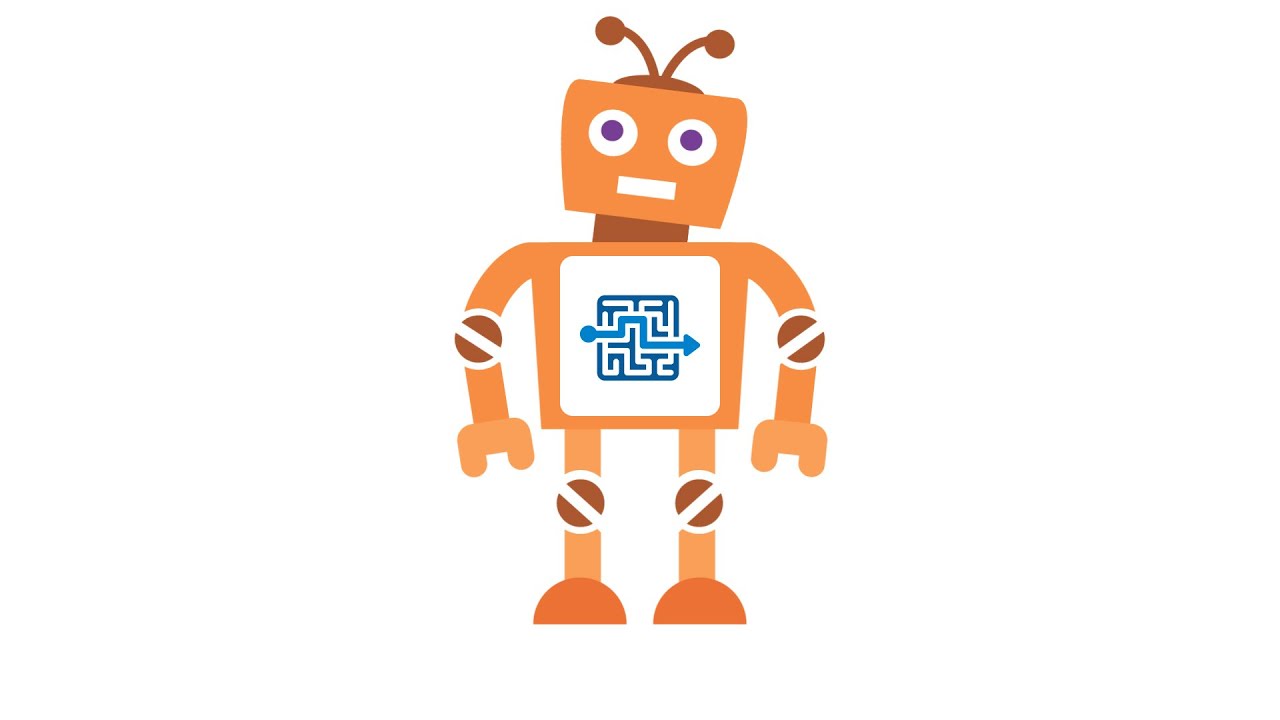
Computer Science for All
Equip your students with computer science, computational thinking, and programming skills for our tech-driven world.
At The Tech, we specialize in computational thinking since it is fundamental to computer programming and problem-solving, skills that allow youth to be creators, not just consumers, of digital content.
What is computational thinking (CT)?
CT is a problem solving process that can be broadly applied across content areas and everyday life.
Lessons marked with an orange gear icon address engineering within the Next Generation Science Standards.
CT Resources
Computer Science Education Principles
Key principles for teaching computational thinking and computer programming in any setting.
Computational Thinking
Learn the four elements of computational thinking to solve problems big and small.
Computer Programming
Practice and share the building blocks of computer programming -- no experience required!
Computational Thinking Poster
Classroom visuals that define computational thinking and its elements. These foundational skills support computer science education for students of all ages.
*Available in English or Spanish

Computational Thinking Videos
Video playlist that provides an overview of computational thinking. See strategies for how to incorporate unplugged activities, plugged programming activities like Scratch, and prototyping into any setting.
New
CT Lessons and Activities
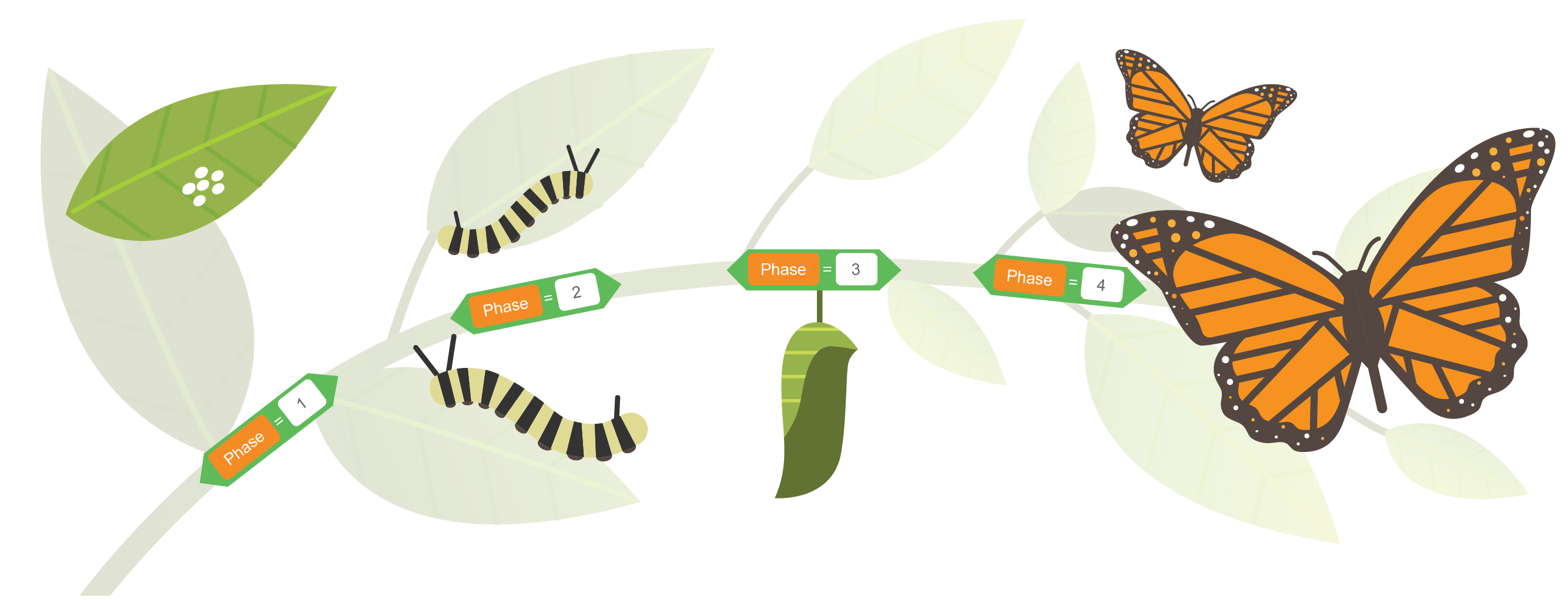
Butterfly Algorithms
Grades K-3
Create a simple algorithm to model the life cycle of a butterfly. Then write this algorithm using conditionals and program it on a computer.
Lesson: 70 minutes

What's Happening to the Pikas?
Grades K-3
In this unplugged computational thinking activity, learners will work in teams to investigate how human actions have impacted pikas. They will look for patterns to explore how climate change is threatening the pika’s survival.
Lesson: 50 minutes
New!
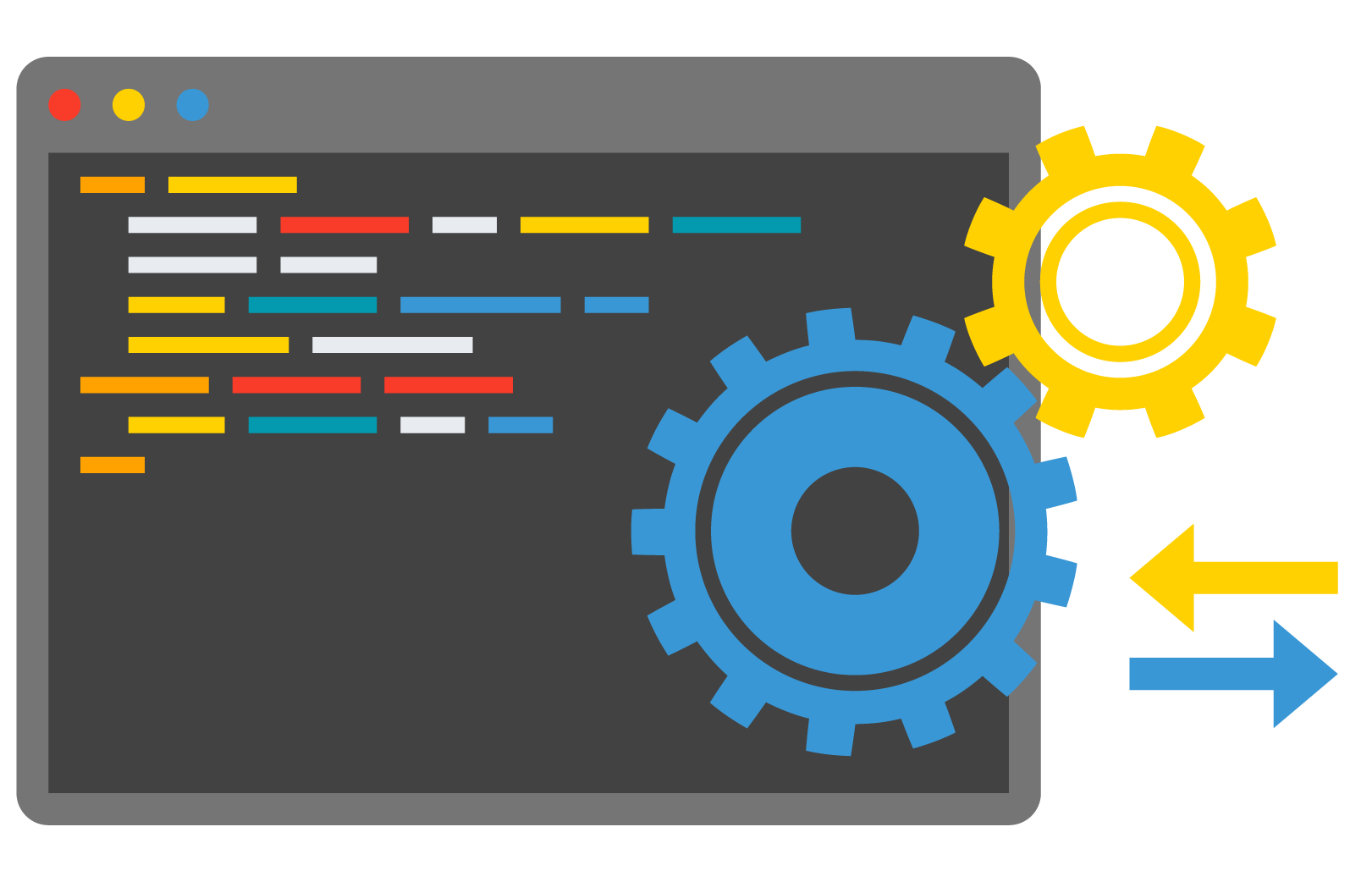
Computer Vision: Buzz Solutions
Grades K-12
Use this video and prompt to spark engagement: Computer vision is a type of artificial intelligence technology that teaches a computer how to identify certain objects in images. Can you think of an example of when a computer makes a task easier?
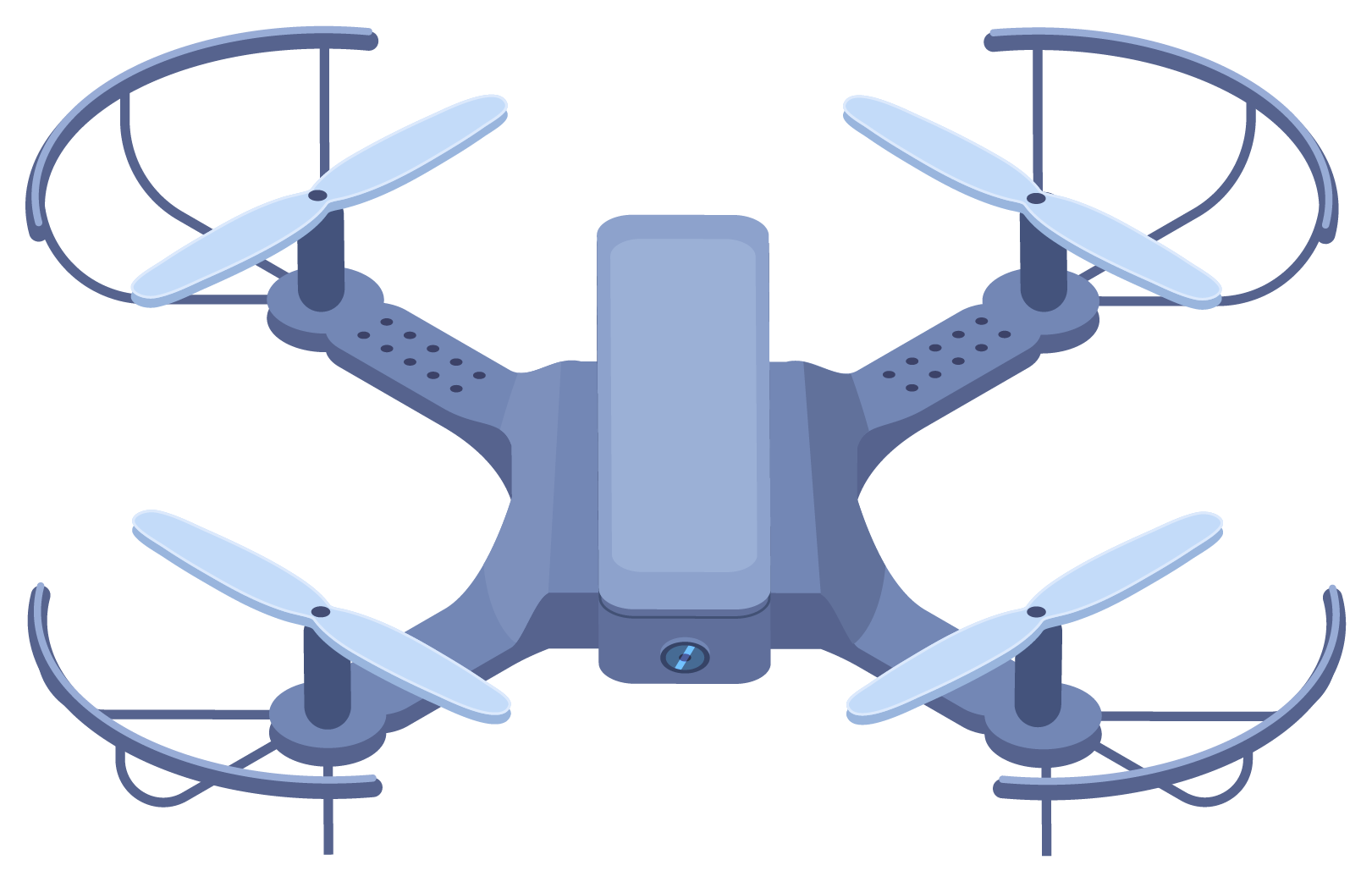
Drones: Buzz Solutions
Grades K-12
Use this video and prompt to spark engagement: Vik built a drone and attached some pollution monitoring sensors on it to find out how polluted the air was in his city, New Delhi. How else do you imagine we could use drones to collect data? Can you think of a way that drones could solve problems in the world?
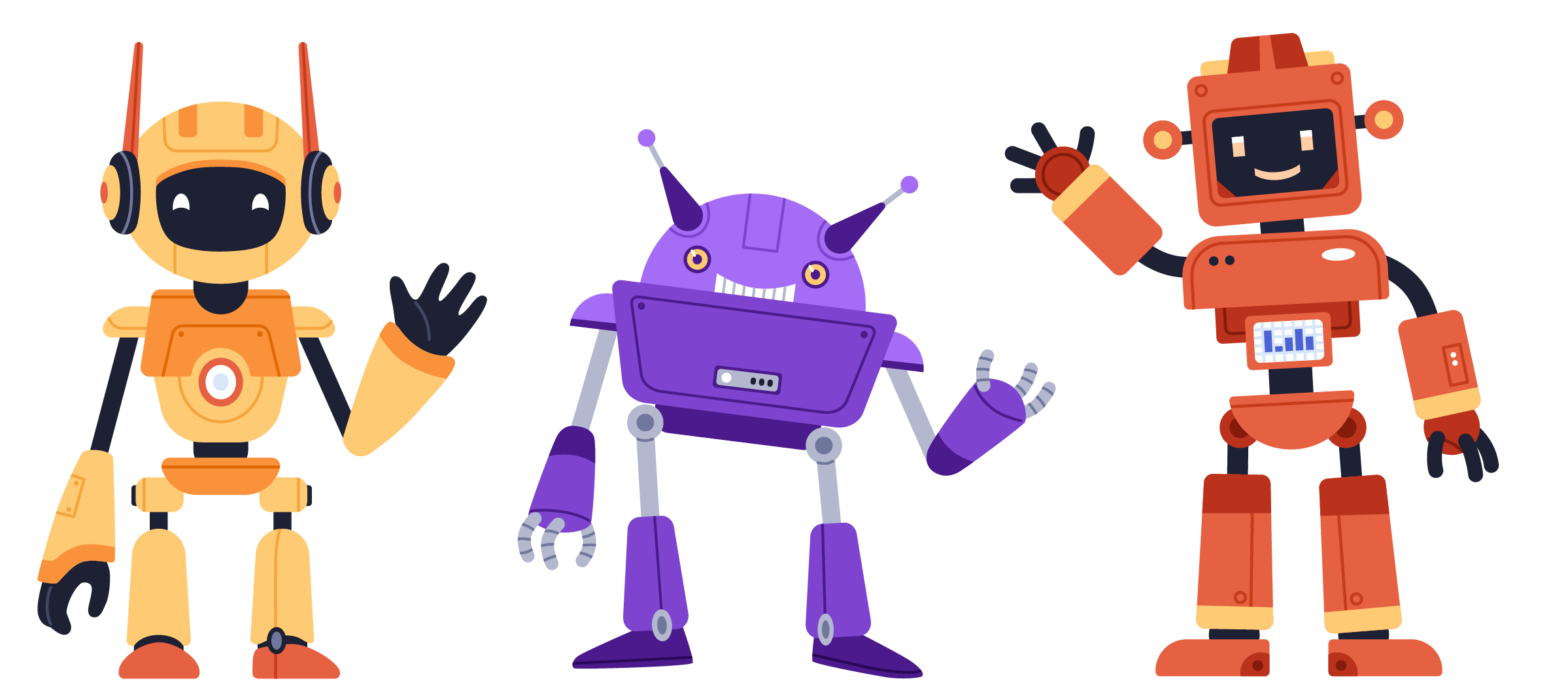
Program a Friend
Grades 1-8
Learn the language of robots as you “program” a partner to perform a simple task. (Lab Connection: Social Robots)
Lesson: 30-45 minutes

Patterns of the Moon
Grades 3-5
Apply computational thinking skills to identify patterns in the cycle of the moon. Then modify a computer program in Scratch that shows how the moon appears throughout the lunar cycle.
Lesson: 135 minutes
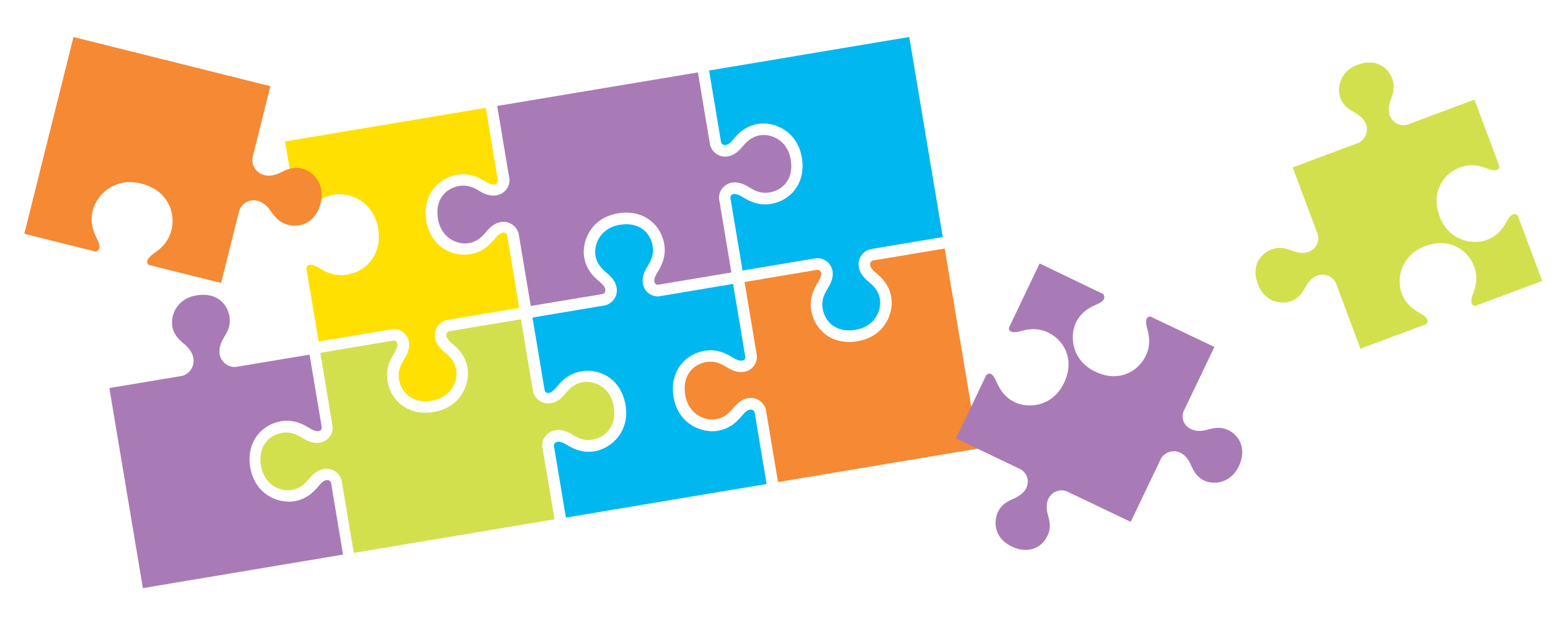
Puzzling Procedure
Grades 3-5
Create an algorithm (instructions) for others to solve a jigsaw puzzle using computational thinking.
Lesson: 40 minutes

Decontamination Algorithm
Grades 3-8
Create a sequence of questions to help you figure out what surfaces are contaminated after you or someone else does a task.
Activity: 20-60 minutes

Get in the Game
Grades 3-8
Use computational thinking (decomposition, pattern recognition, abstraction, and algorithms) to design your own board game! (Lab Connection: Social Robots)
Lesson: 90 minutes
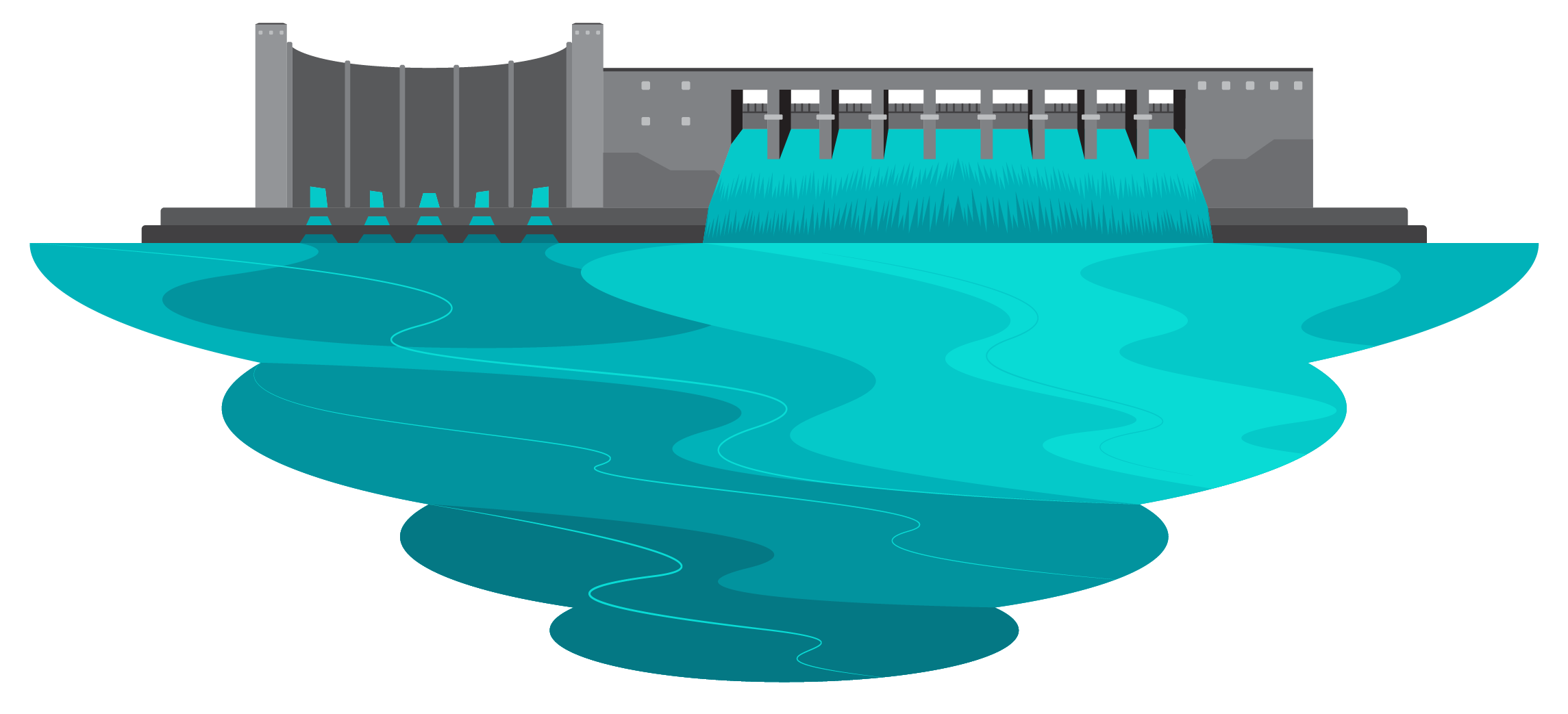
Responsible Reservoirs
Grades 5-8
Play a game that shows the complicated cause and effect relationship involved in major environmental decisions. (Lab Connection: Sustainable Cities)
Activity: 20+ minutes

Analyzing Patterns in Voter Data
Grades 9-12
Analyze, map and graph voter data in this data science and computational thinking lesson. Then take on the role of data journalists to share the story of your data with others.
Lesson: 90 minutes
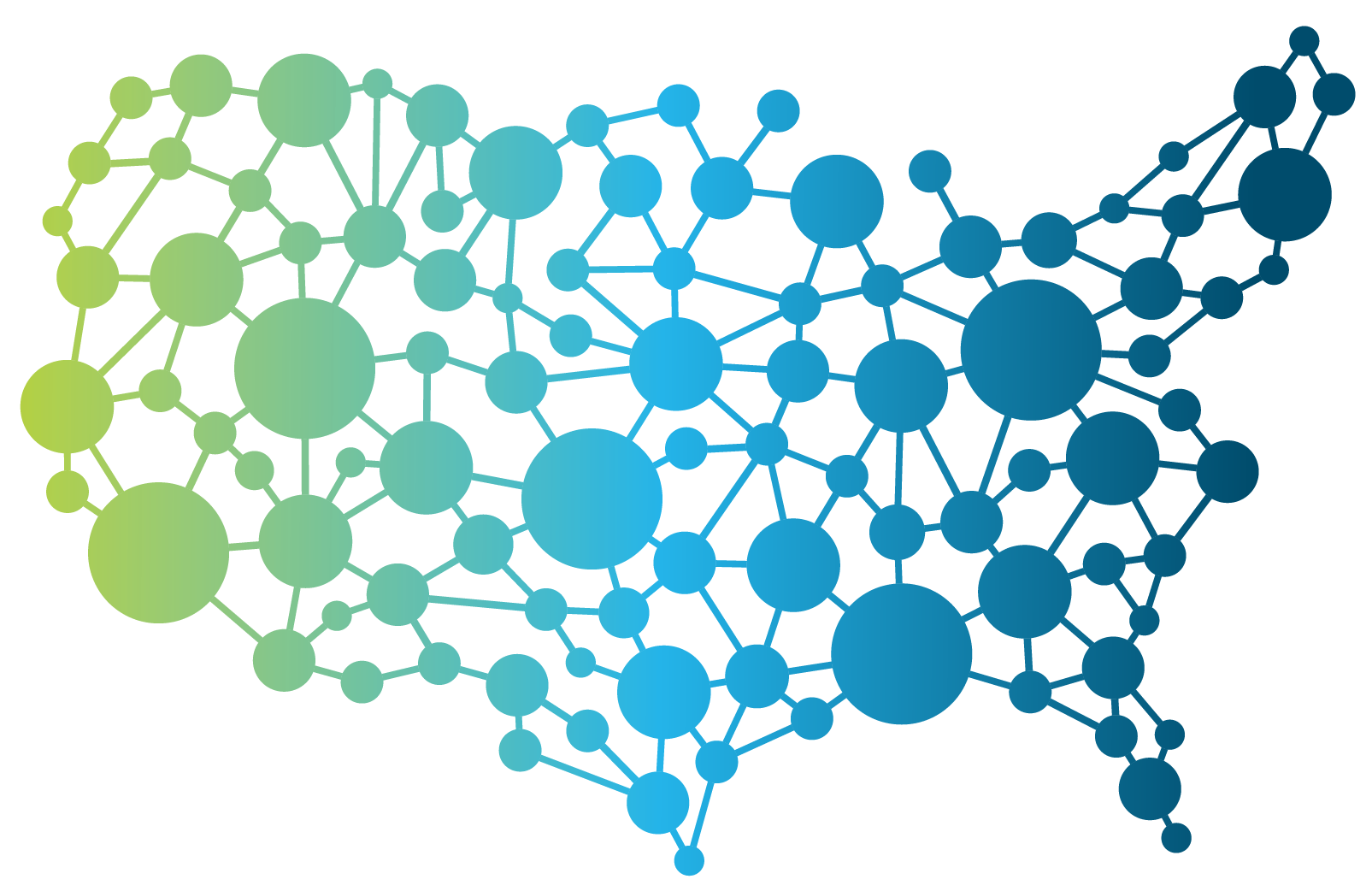
Redistricting Unplugged
Grades 9-12
Students apply computational thinking to the real-world problem of redistricting as they use abstraction to redraw a series of maps.
Lesson: 60 minutes
Cyber Security and Internet Safety Lessons
Our interactive Cyber Detectives exhibit empowers visitors to manage their own Internet safety. Introduce students to scams, digital forensics, and strategies for internet safety with these classroom activities designed in partnership with Discovery Education.

Creative Coding: The Internet of Things
Grades 4-6
As employees at a top tech company, students are tasked with adding a new non-tech product to the Internet of things.
Lesson: 60 minutes

Cryptobabel: Coded Communication
Grades 4-6
Students are presented with a top-secret scenario in which they must intercept a message from a spy.
Lesson: 75-90 minutes

Cyber Forensics: Digital Footprints
Grades 4-6
Students will take on the role of digital forensic investigators who have been tasked with investigating a recent store robbery.
Lesson: 45-55 minutes

Hashing and Cracking: Password Essentials
Grades 4-6
Students take on the role of an entrepreneur creating their own company website. How can they make the login system as secure as possible?
Lesson: 50-60 minutes

Social Engineering: Scam Alert!
Grades 4-6
Students will become members of their school’s Scam Alert Team to help protect their community from internet scams.
Lesson: 50-60 minutes
Tech for Tomorrow Virtual Field Trip
Grades K-12
This career-focused virtual field trip takes your students on a road trip through Silicon Valley to meet some of the region’s smartest and most innovative tech experts. Viewers get a sneak peek inside some real-life medical labs, workshops and makerspaces and hear advice about how they can follow their passions to work in tech, too!
Along the way, they’ll get to experience some of our favorite exhibits and make the connection between what we do here and the exciting work of tech engineers and entrepreneurs.
Video: 30 min
Pre and Post activities: 90 min
Computational Thinking Bundle
Try our self-paced online course
Cost: $99
For registration please contact us at education@thetech.org.
 Skip Navigation
Skip Navigation
